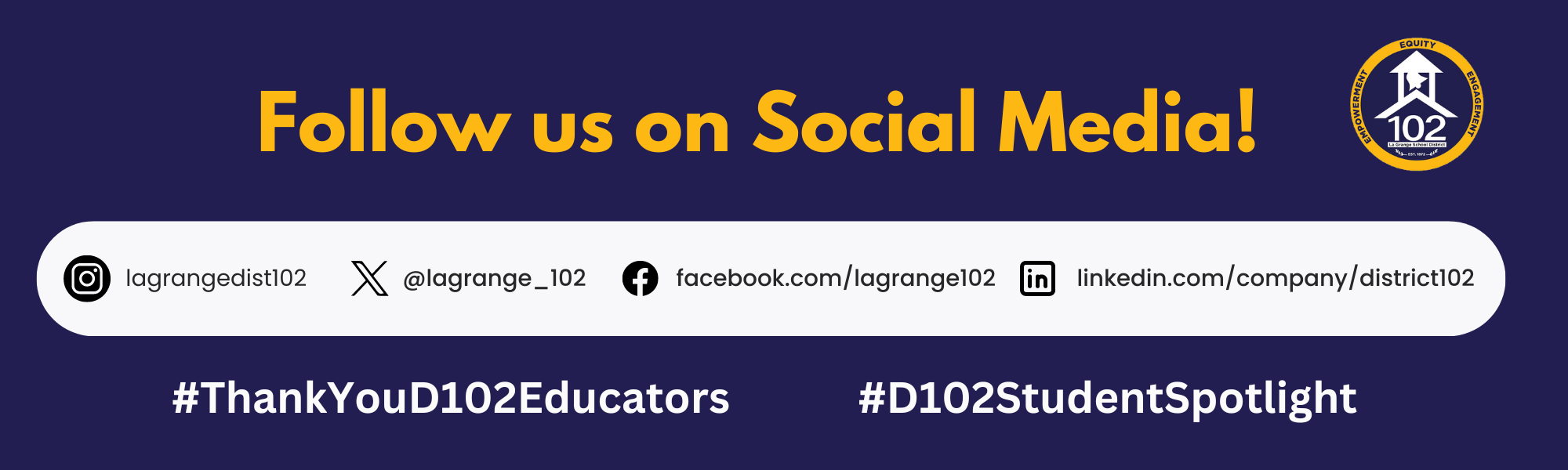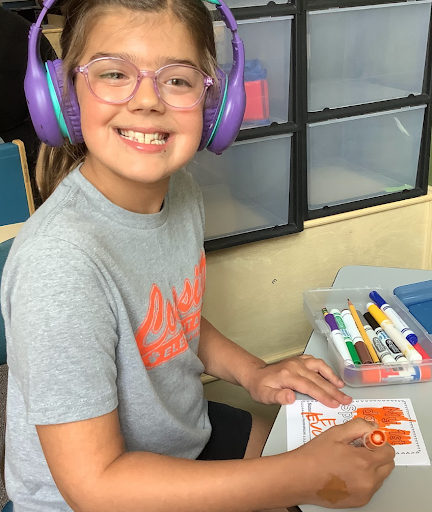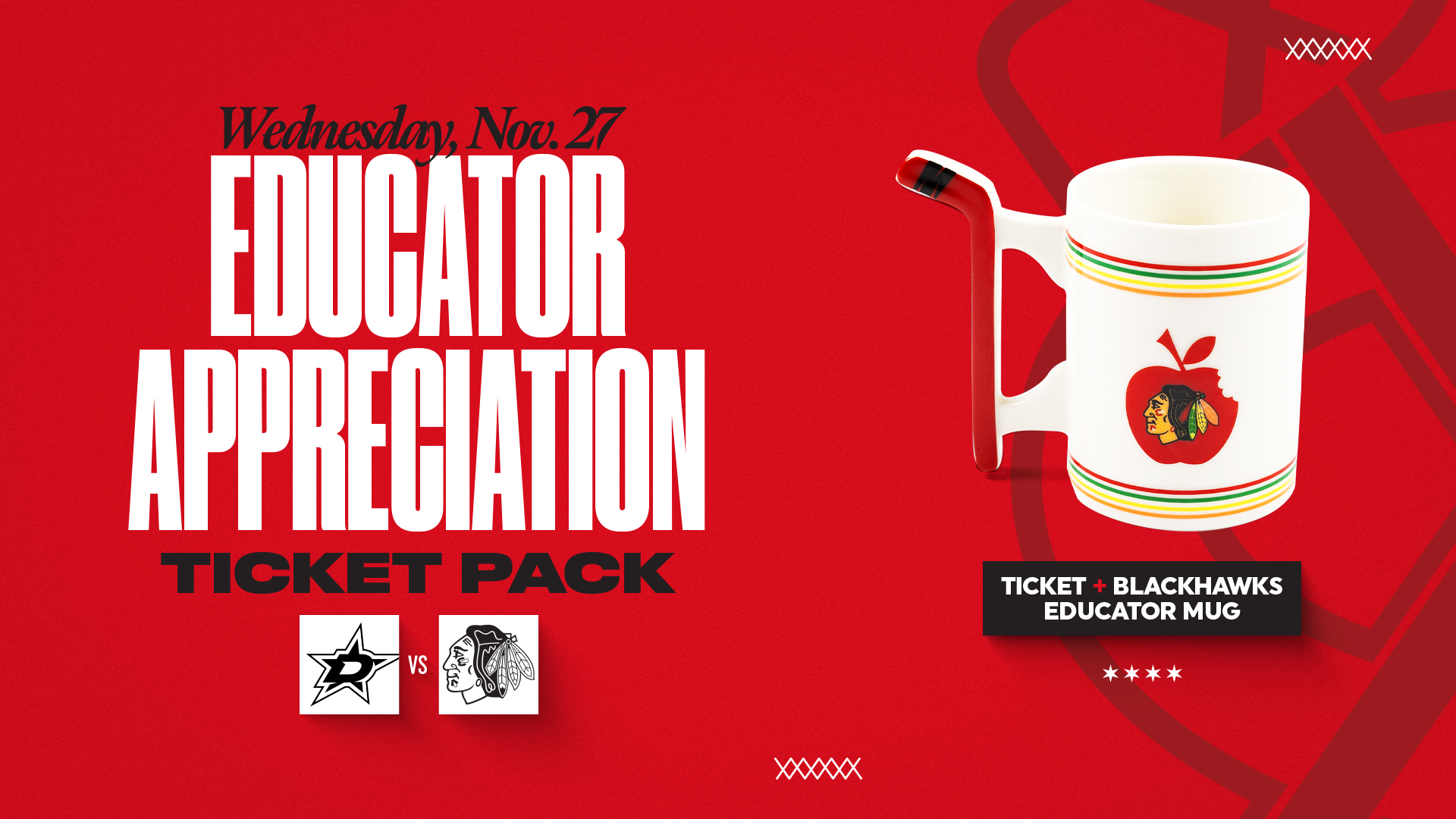The La Grange D102 Community Fund aims to bridge the gap between donated supplies and additional resources needed to meet the diverse needs of our students. Recognizing that some families in our district face economic challenges, we believe in the power of unity and collective support. When you donate, you contribute to a general fund, which would be used to purchase supplies otherwise not donated through Cheri’s Caring Closet. Some examples of how these funds might be used would be to purchase items such as food, clothing, school supplies, beds, etc.
Around the District
D102 Spotlights
Human Resources
Who's Who in D102
D102 HR Employee Systems
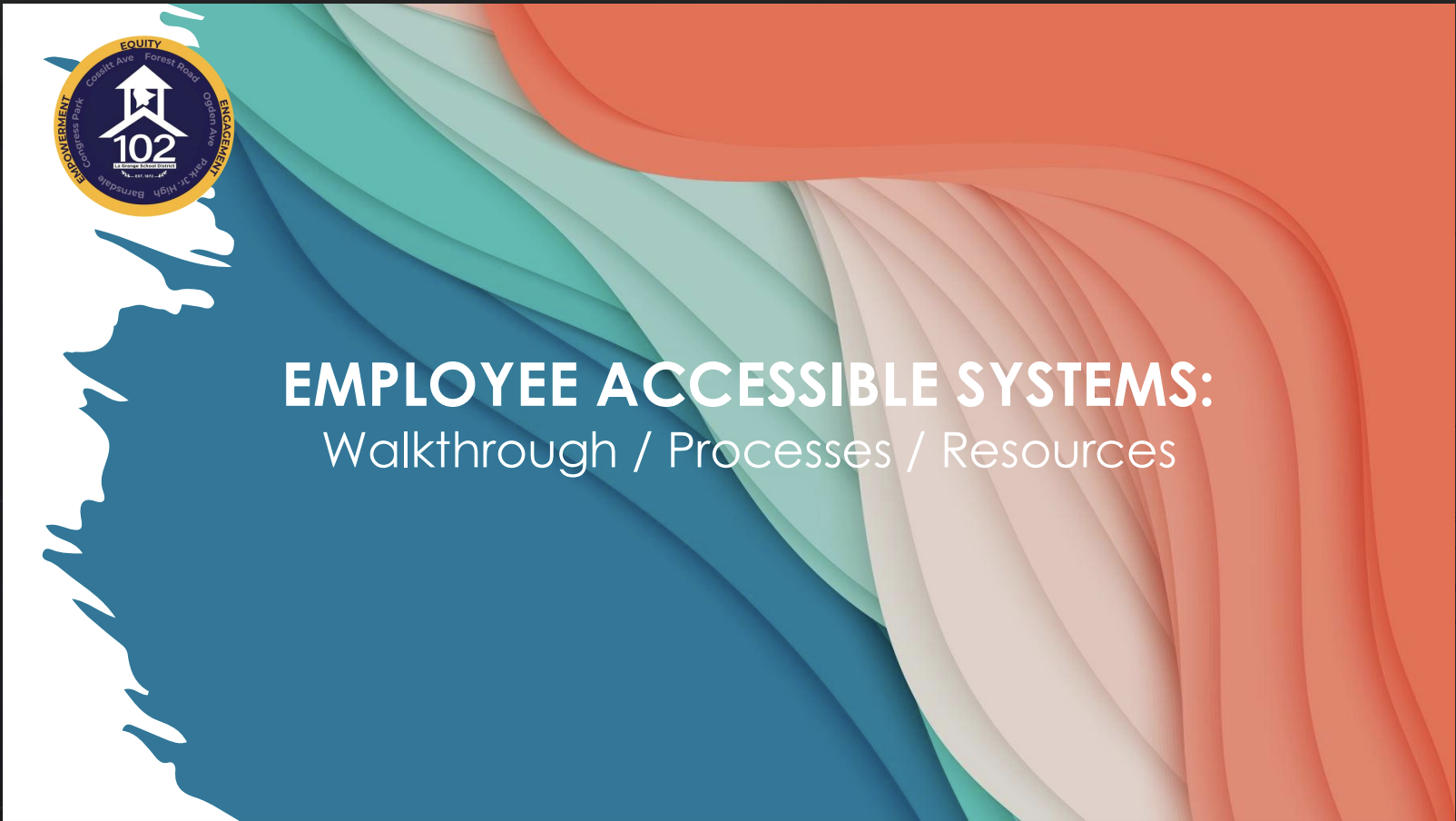
Is your license due to renew in 2024? See below for helpful links:
The Frontline system will not be updated until July. If you have already renewed your license please disregard the the auto notifications
EBC Dependent Eligibility Audit: Reminder
About 90% of D102 employees have completed the audit. Keep in mind that this is a completely independent audit conducted solely by EBC. Methods and any determinations are governed by EBC. Failure to participate in the audit may result in loss of coverage for dependents or yourself.
To help with this project, EBC has engaged an experienced, independent healthcare auditing firm, Impact Interactive, to conduct the dependent eligibility verification audit for all employees with covered dependents on our healthcare plans.
Notification letters were mailed to staff on September 23rd with detailed directions to complete the audit. Please review the following key details to help ensure a smooth process for the Dependent Eligibility Audit.
If you DO NOT cover any dependents on the medical plan:
You do not need to act and will not receive letters or emails.
If you DO cover any dependents on the medical plan:
A Quick Start Guide is attached to reflect a change in the employee registration code. The registration code requires the last 6 digits of your social security number. The Employer Code (EBC-3324) you will need is included in the Quick Start Guide and is EBC-3324.
Helpful Documents:
If you have any questions about the audit or required documents, you must contact Impact Interactive directly at 866.691.6551 or through the portal. You can also view a recorded demo of the site and steps for verifying dependents by following this link: Dependent Eligibility Audit - Website Demo.
We appreciate your attention to this important process. La Grange D102 is committed to offering you and your family the best and most affordable benefits, even in the face of ever-increasing health costs.
Updating your Personal Information in Skyward
Skyward
Log into Skyward.
Click on the Employee Information tab at the top left corner of your screen.
Underneath the Employee Information menu, select Personal Information.
On the left-hand side, click on the arrow next to the Demographics tab options for Employee Info and Address.
To make changes pertaining to your phone number, name, or race, click on the
Request Changes button under the Employee Info section. Make the necessary changes in the pop-up screen. Click the Save button.
Note the following information: When making a legal name change, Human Resources will need to verify your updated social security card prior to making any changes in our systems.
6. To make changes pertaining to your home address or mailing address, click on the Request Changes button under the Address section. Make the necessary changes in the pop-up screen and click on the Save button.
Address Changes in Skyward
AESOP (Employee Management)
Reminder to Check Sick Leave Balances
Located in the Staff workroom you will find the Frontline Central Icon
Log into your Frontline Central Account using your district email address and password
From the Frontline Absence Management Screen, you will look to the left hand side and select "Account".
Here is where your personal information will be stored, along with your phone credentials, shared attachments, and absence reason balances.
You will select the Absence Reason Balance to view your sick, personal, or vacation days.
Once the absence is saved, you will see a message with a confirmation number, and the absence will appear under the "Scheduled Absences" tab.
All issues and discrepancies should be address to HR, please contact David Holt directly at hotlda@dist102.k12.il.us or (708)
Name Change Request Form

You can find both forms via Frontline Central in the "Forms I can start" tab on your Dashboard.
Navigate to the D102 Staff workroom https://www.dist102.k12.il.us/o/lagrange102il/page/staff-workroom
Click on the Frontline icon
Use your D102 email to log in.
Click on Frontline Central
In the left-hand navigation menu, click on My Forms
Click on Forms I Can Start (you may need to allow pop-up blockers if you see the warning in your address bar)
Fill in the required information (at the top, you will want to toggle the "Display Sensitive Information button)
Type your name next to the Digital Signature bar
Submit form
Need a new ID Badge?
Forms are online to request a new ID badge located in your D102 frontline account!
Please use the following link to find a short tutorial video to help with this process.
Click on the Frontline Icon.
Use your D102 email to log in.
Click on Frontline Central.
In the left-hand navigation menu, click on 'My Forms'
Under the 'My Forms' header at the top of the screen, click the section titled 'Forms I can Start.'
Locate the ID Badge Request Form.
On the right-hand side of the form, click "start form'
You may need to toggle the display sensitive information button located at the upper right-hand corner of the form.
W-4 Planning
If you need to update your W-4 withholding tax information you can do so by accessing the form located in Frontline Central.
On the right hand side of the navigation panel select the tab labeled "My Forms"
From the forms screen you will the tab titled: "Forms I can Start"
Select "Start this Form" for the document titled "
IL W-4 - Illinois Employee's Withholding Allowance Certificate" or "Federal W-4 Form 2024".
Please note you might need to toggle the button on the top right corner to display sensitive information to put in your birthday and social security information.
How to file a workman's comp claim
In case of a workplace injury - contact the injury hotline at (855) 921-9518, they are available 24 hours a day.
An Injured employee must notify their supervisor.
An injured employee must immediately call the Company Nurse hotline.
Company Nurse will gather information over the phone and help the employee access appropriate medical treatment.
Report the injury to your building's Health Office and complete the medical injury report.
*If the injury is severe, call 911 immediately and complete other steps when you are able.
Visit online at: www.companynurse.com
TRS Supplemental Savings Plan (SSP)

The first thing we want to share with staff is that the District will be participating in this plan this school year. The District is completing setup and employees will be able to sign up in the near future. We will be communicating when staff will be able to sign up.
We want to make sure that we include the following information (found within the link: https://www.trsil.org/Supplemental-Savings-Plan)
The SSP is an optional savings plan that allows you to dedicate a portion of every paycheck to a 457(b) deferred compensation plan administered by Voya Financial, a national leader in retirement security for millions of Americans.
The SSP is designed to supplement your existing TRS pension - not replace it. As an SSP member, when you retire and start receiving your monthly pension, you also will be able to draw on the money you've saved in your SSP account as you see fit.
The SSP is an option for active TRS members who are full-time or part-time contractual employees. Retired and inactive members are not eligible to participate in the SSP.
When you save money with the SSP, you also will choose how to invest those funds to help meet your future retirement needs. Voya will administer your SSP account while TRS will continue to oversee your pension.
INFORMATIONAL WEBINARS
You are invited to attend a live, online informational webinar to help you learn more about the new Supplemental Savings Plan from the Teachers' Retirement System and Voya Financial.
These webinars will explain the advantages to you if you join the SSP, as well as the powerful planning and educational resources offered by Voya that can help you Bring More to your retirement.
Representatives from TRS and Voya will introduce the new plan, outline the next steps and take your questions.
Please attend one of the online sessions. Go to: https://trs-ssp-webinar.timetap.com/ and follow the prompts to sign up. After registering, you will receive a confirmation email containing information about joining the meeting.
If you are unable to join a live webinar, you can view a recorded webinar at this link.
The SSP is a 457(b) retirement savings account that:
Is completely voluntary for participating members
Is designed to supplement a member’s TRS pension – not replace it
Will offer both pre-tax or Roth savings options
Allows members to make investment choices and determine contribution/deferral amount
Was designed by TRS to be a competitive, cost-effective defined contribution plan
• The SSP is not a 403(b) plan. Contributions to a 403(b) plan do not affect how much an employee can contribute to the SSP.
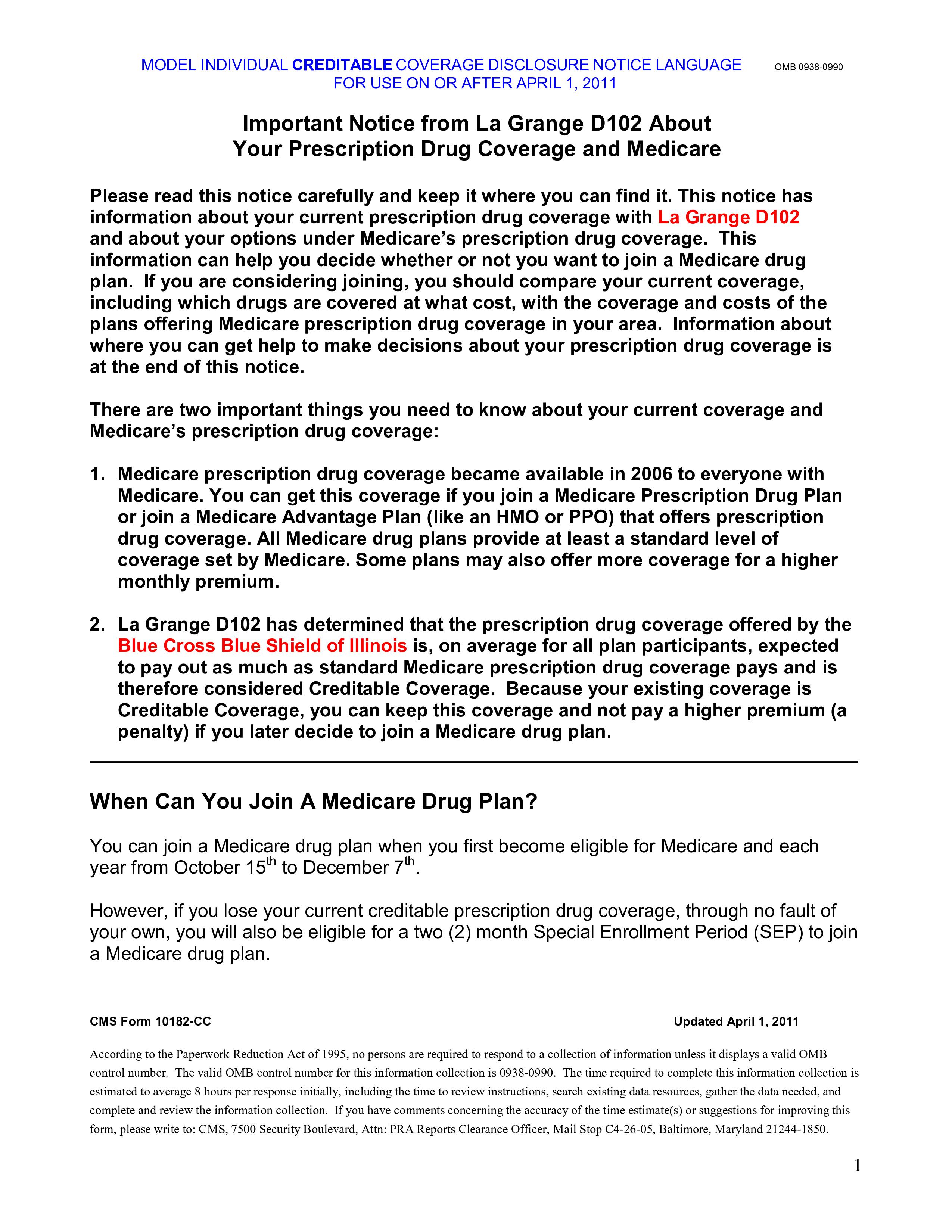
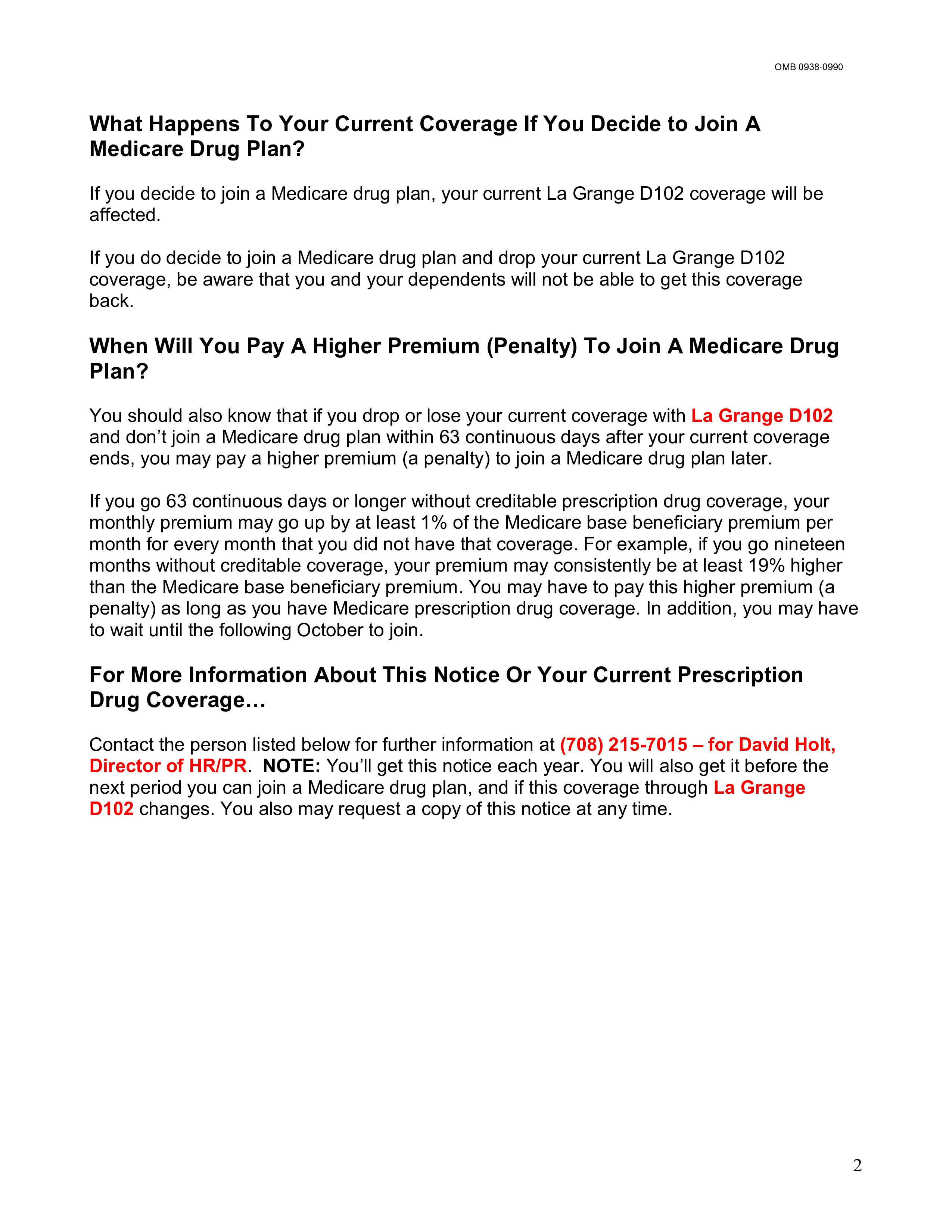
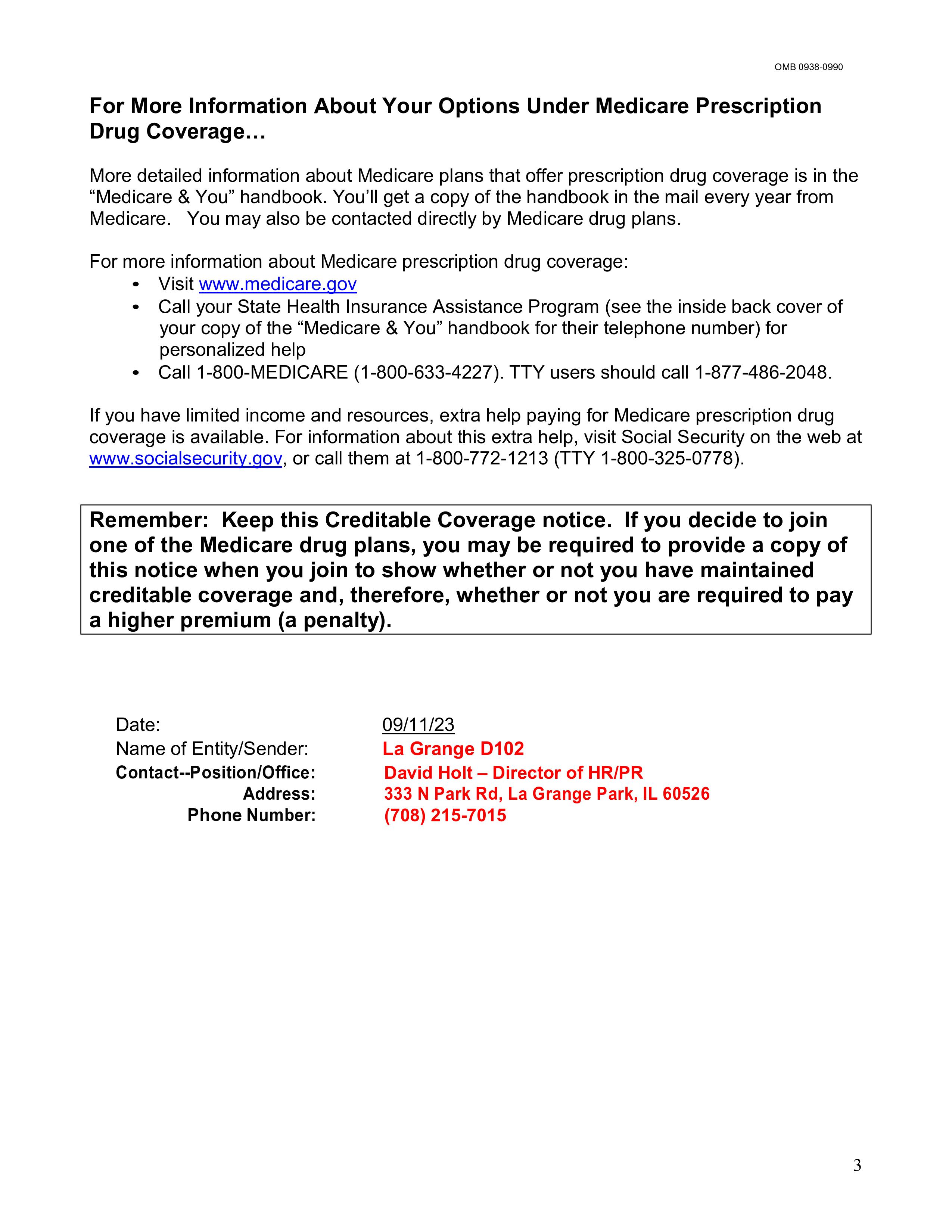
ISU is offering LBS1 Endorsements & MORE!
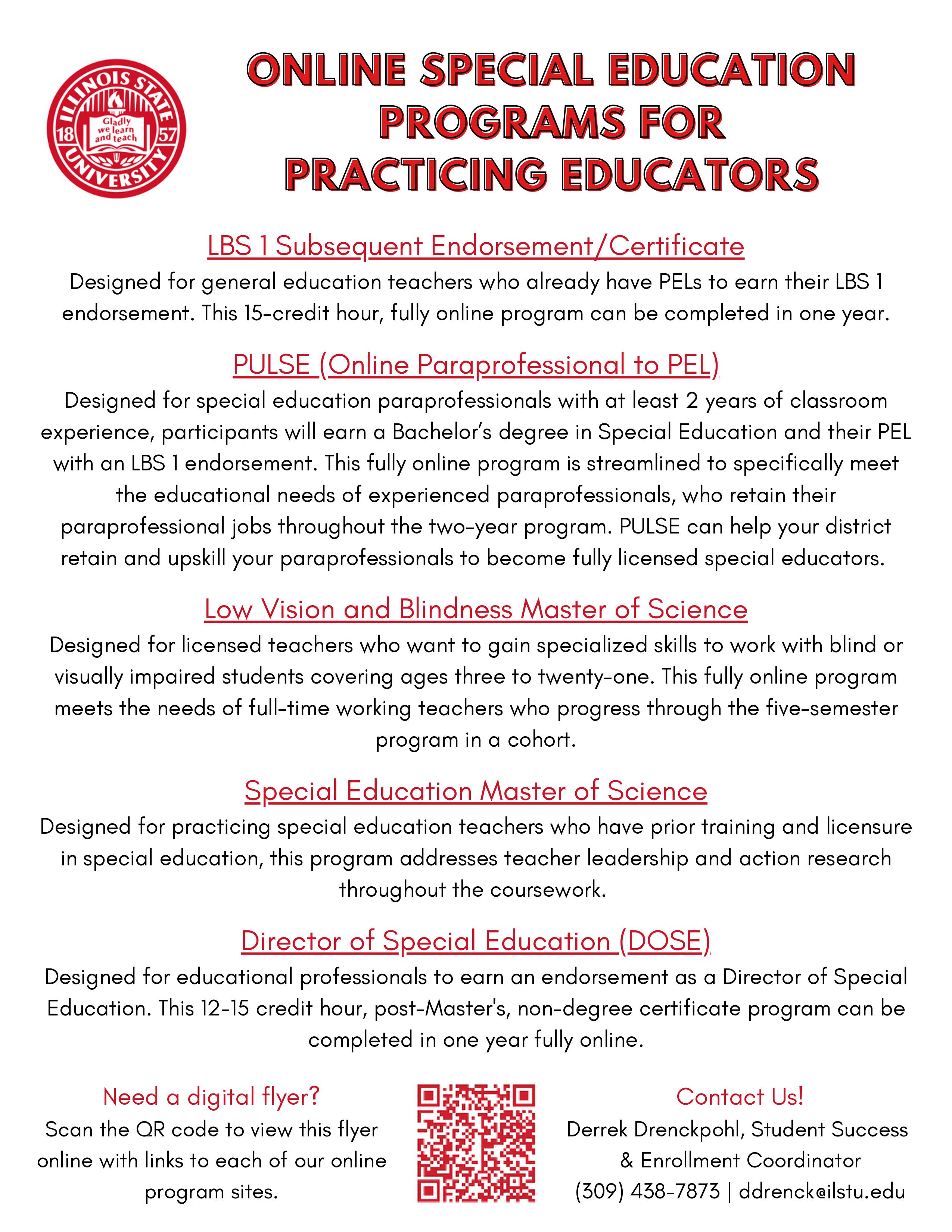
The Department of Special Education at ISU has designed a couple of programs to help you grow your own special educators from within your current educator workforce.
Firstly, our LBS I graduate certificate program is designed for general education teachers who already have PELs to earn their LBS I endorsement. This 15-credit hour, fully online program can be completed in one year and is great for current teachers interested in gaining more skills and knowledge in working with all types of students in their classrooms or transitioning into a full special education role.
Secondly, our PULSE program is designed to help special education paraprofessionals with at least 2 years of classroom experience earn their PEL with an LBS I endorsement. This fully online program is streamlined to specifically meet the educational needs of experienced paraprofessionals, who retain their paraprofessional jobs throughout the two-year program. PULSE can help your district retain and upskill your paraprofessionals to become fully licensed special educators.
Several other online programs are detailed in the attached flyer, including our Master’s in Special Education and Director of Special Education programs. All programs are also currently accepting applications for the fall ’24 term.
Lewis University Graduate Programs

Lewis University offers a 20% tuition discount to employees of LaGrange School District 102 who enroll in courses online or at any Lewis University site.
To receive the discount, the student’s employment must be verified prior to the beginning term. It is the student’s responsibility to have the Employment
Verification Form below completed by an authorized Employer Certifying Official or Human Resources Official and sent to the Business Office. The discount will not be applied until this is received. Students may be eligible to apply for state and federal aid programs. Students are not eligible for any other Lewis tuition assistance, including graduate assistant positions.
Community
Phuzzles - Custom Puzzles
Promo code TEACHER2024.
They just need to go our website www.phuzzles.com and place their order and enter the promo code TEACHER2024 and they will receive a 25% discount on the order. We will ship the orders directly to them.
Educator's Night for The Chicago Blackhawks
La Grange Park Library
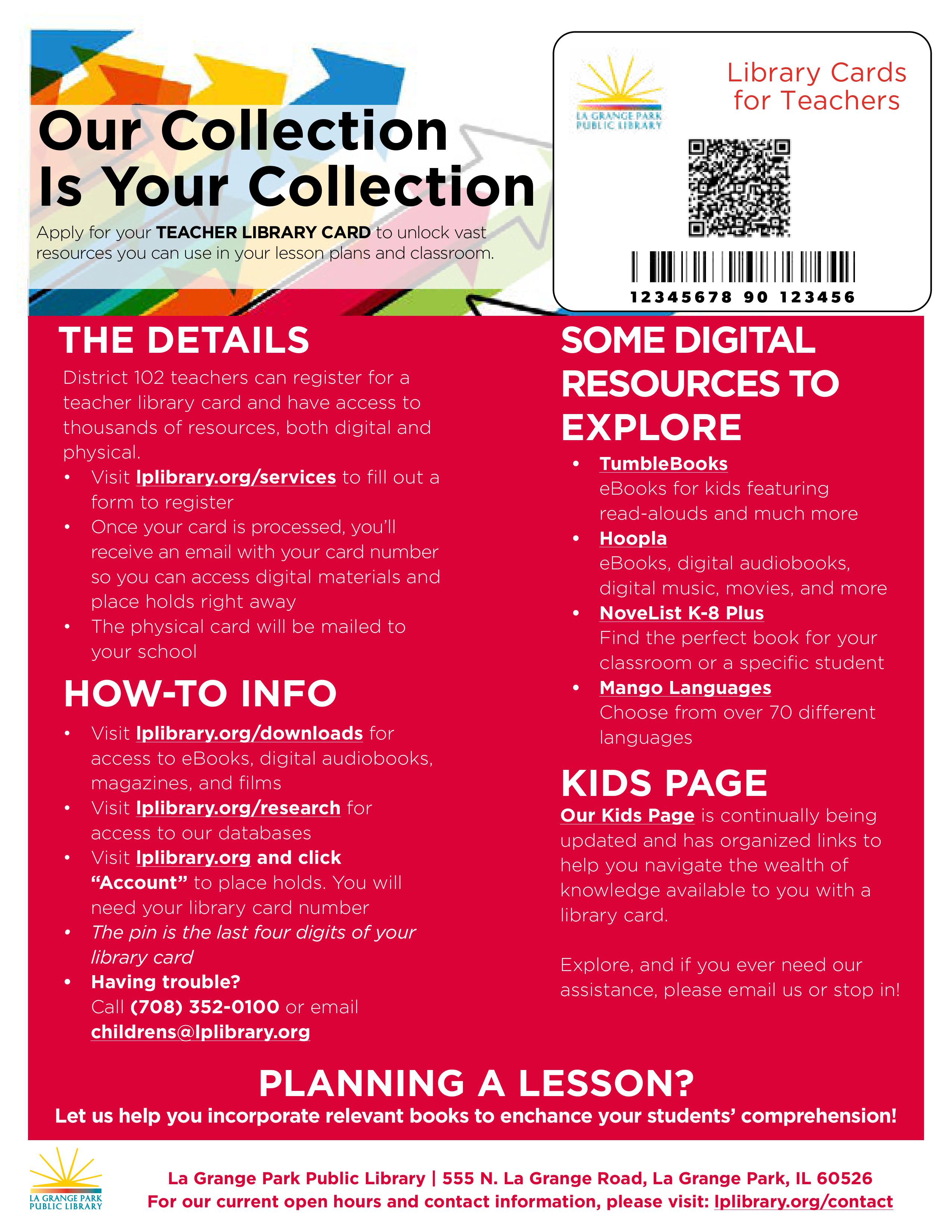
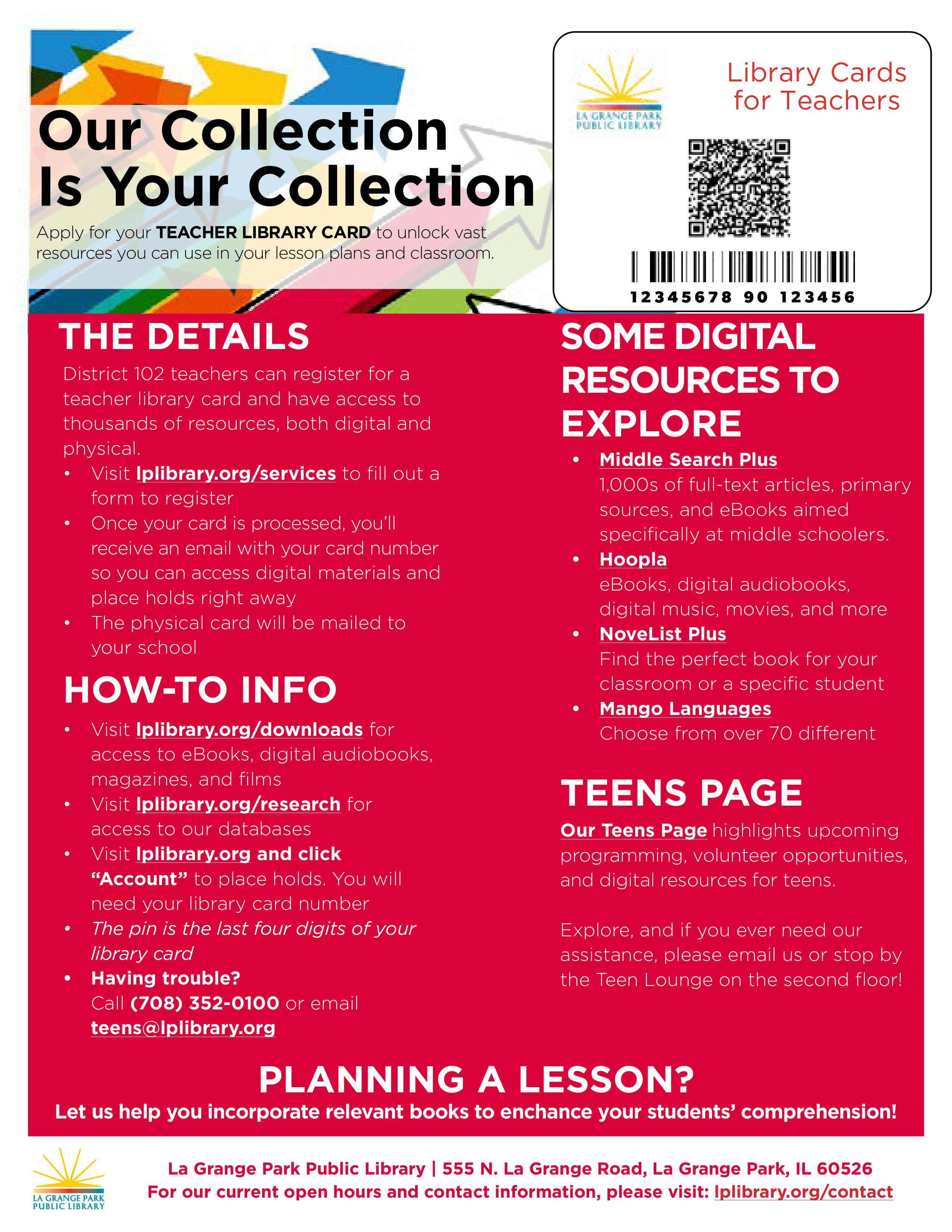
SAT Proctoring at D204
Lyons Township High School District 204 is in need of Saturday proctors for upcoming national SAT test dates. Please pass this along to staff at your school/district who might be interested in earning a little extra money.
All proctors are trained before the test. Proctors do not need to be a certified or licensed educator, but they do need to be over 18 and employed by a school district. Please note that if you are a paid test tutor or have taken the test within 180 days, you are not eligible to be a proctor.
SAT time commitments are generally 7:00am – 12:00pm. Proctors are paid by the College Board and the compensation for 2024-2025 is below:
Digital SAT | |
Proctor - Standard Room | $125 |
Proctor - Accommodated Room | $155 |
Monitor - Room or Hallway | $100 |
If you are interested in proctoring, please complete this proctor form and we will be in touch closer to the test dates.
Please contact Laurie DeKruiff (ldekruiff@lths.net) with any questions.
Community Giving
In LaGrange School District 102, we are committed to engaging families and the community by eliminating barriers to access, in particularly those related to culture, socioeconomic status, and language. We commit to identifying equitable practices to improve engagement with all families and diverse community stakeholders.
In support of our vocalized commitment, the district has a new initiative in Cheri’s Caring Closet located at Congress Park Elementary School. It is a physical closet that accepts clothing donations from our communities; with the purpose of providing needed clothing items to D102 students.

Make a Donation
Cheri's Caring Closet Needs Winter Clothes!
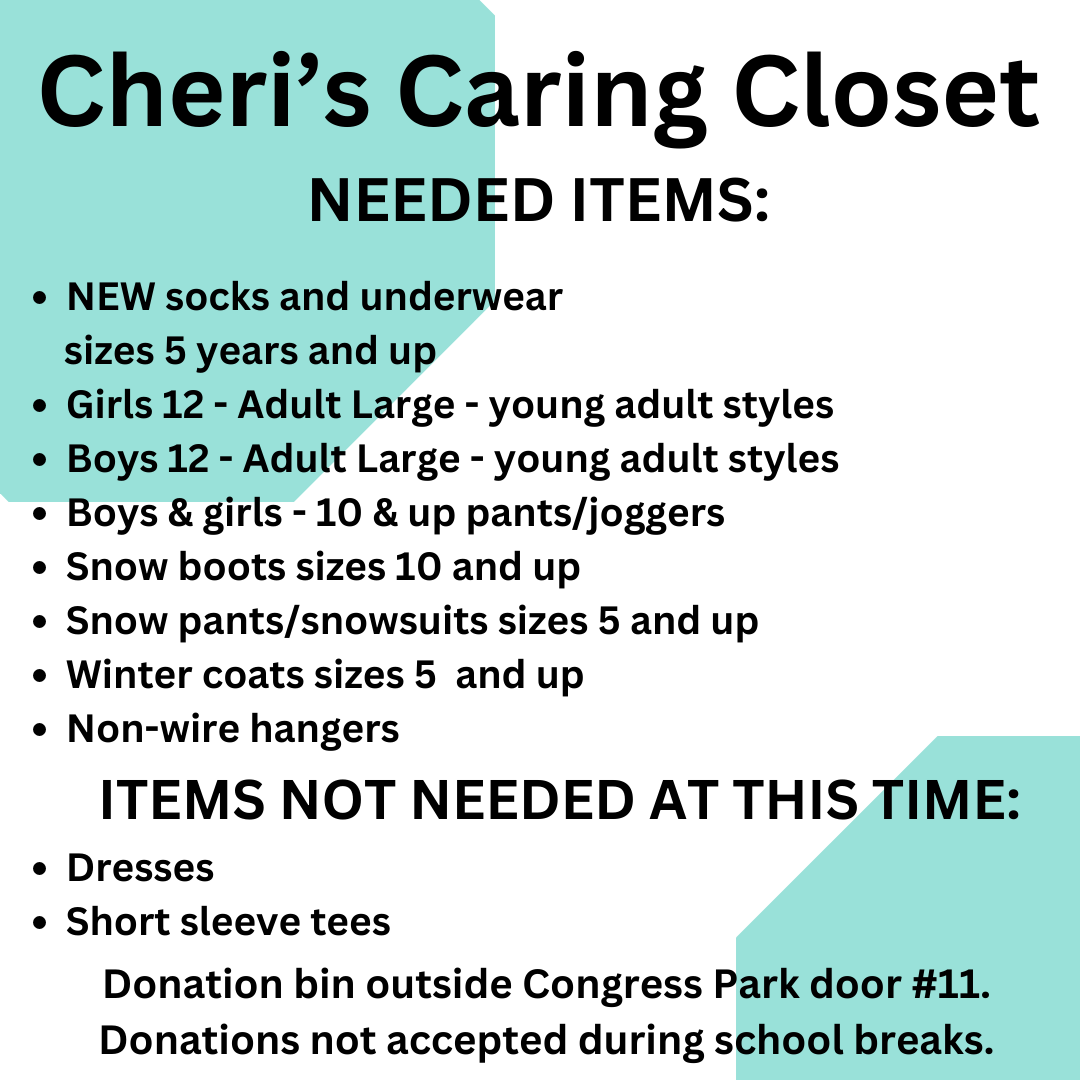
D102's McKinnon Art Gallery
The McKinnon Art Gallery is located in the heart of Park Jr. High School. Throughout the years, various pieces of art work has been shared throughout District 102. When the Salt Creek Foundation realized some of the art pieces in our collection, and decided to work together, in partnership, to assist fund the art gallery for the students and community to enjoy. They were able to gather all the art pieces and host them all in one location.
Visitors are welcome to visit the gallery with a guided tour with an appointment, prior to their visit. Those wanting to visit the art gallery must complete the form below and request a tour date. Once submitted, you will receive communication within 2-4 days.
Referral GPS
Referral GPS - Connecting People to Treatment: We are committed to creating a culture of well-being for students, staff, parents, and the community. In an effort to continuously support this commitment, the district has entered an agreement with ReferralGPS.
ReferralGPS is a web-based service focused on assisting our students, staff, and community in finding local mental-health and substance use-related treatment. The service compliments the districts existing systems of support as a tool for student service teams and families to connect with treatment. Along with a searchable database of treatment options, ReferralGPS provides Care Navigation to assist families in triage, appointment setting, and follow-up care.
School families may access ReferralGPS in two ways:
Visit this link at https://referralgps.com/find-help/dist102 to search for treatment resources or connect with a Care Navigator anonymously.
Contact Student Services (social workers, psychologists, counselors) to seek out treatment options.
ReferralGPS takes into account all types of private and public insurance including PPO, HMO, Medicaid, Medicare, and families who are uninsured or underinsured. The platform also filters by age, gender, zip code, and special requests.
ReferralGPS is available for use by district students, staff, and families at no cost. All information entered on the ReferralGPS tool is completely confidential and securely stored.
If you are interested in seeking counseling-related services at this time, please consider visiting https://referralgps.com/find-help/dist102 or reaching out to the Student Services team.
We're Hiring



Upcoming District Events
November 14: Board of Education Meeting
November 21: Fall Band Concert II
November 25 - 29: Thanksgiving Break (No School)
December 12: Board of Education Meeting