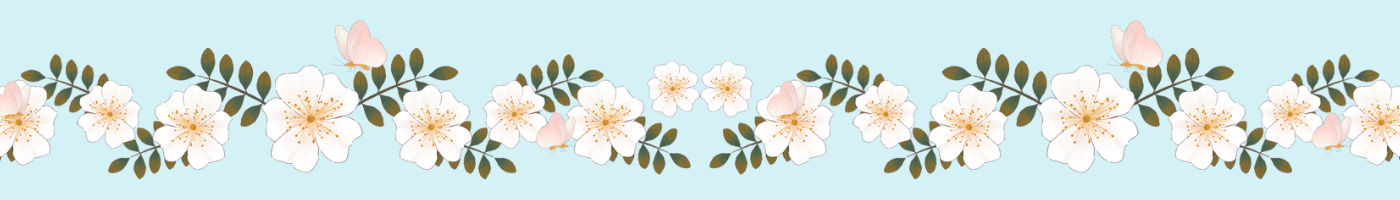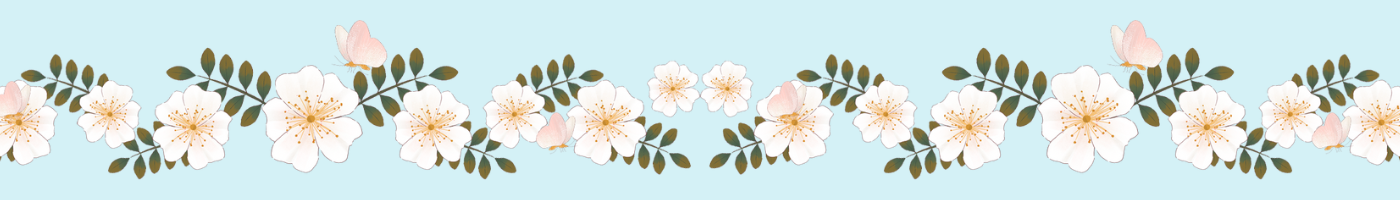
RSVP for the End of Year Celebration by May 17th!

The District will be hosting the End of the Year Celebration once again! Join us as we celebrate the end of the school year, as well as work anniversaries and retirements within the District.
The event will be hosted at Via Bella Banquets located at 5412 LaGrange Rd, Countryside, IL 60525, on May 22 from 3 p.m. - 5 p.m. Please RSVP by May 17th.
*Only staff of La Grange D102 are invited to this event. No outside guests please.
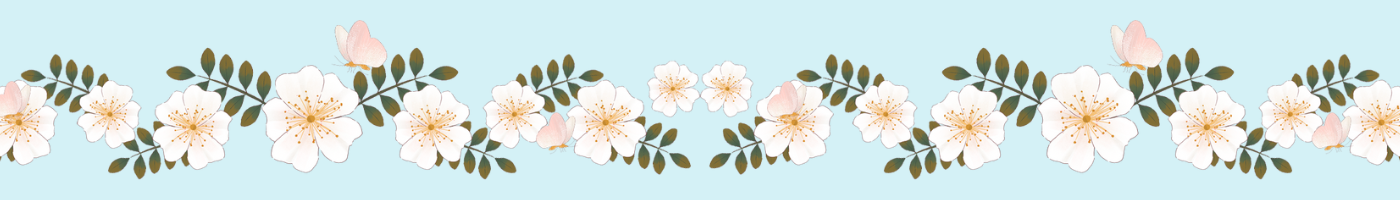
Quick Links
Pay Schedule
SY 23-24
Pay Schedule
SY 24-25
SY 24-25 Calendar
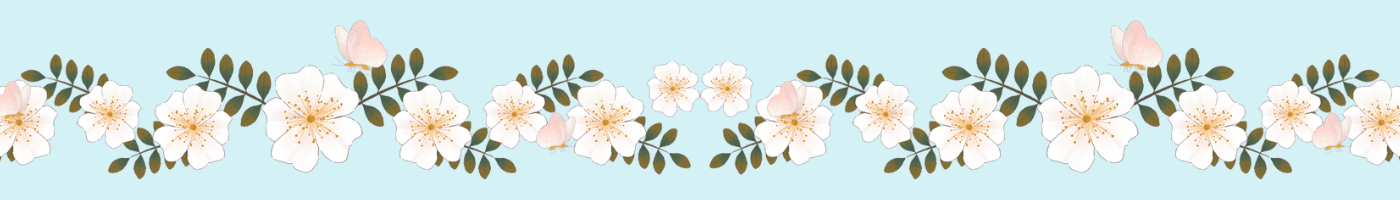
2024-2025 Open Enrollment: Action Needed - All staff must enroll to continue benefits
We are pleased to announce that the Open Enrollment period for La Grange School District 102 will be from May 1st, 2024, to May 31st, 2024. This is an opportunity for you to review and make changes to your benefit elections for the upcoming plan year, which will be effective on July 1st, 2024.
This year, we are offering an extensive range of benefits, including medical, dental, vision, and voluntary benefits, such as Flexible Spending Medical or Dependent Care Accounts. Our plans are designed to provide you and your family with comprehensive coverage at affordable prices.
To help you make informed decisions about your benefits, we have included several resources on our website and in the Staff Workroom.
As a reminder, we are requiring every employee to log into the new EBC Insurance website to confirm their enrollment, dependents, and beneficiaries, if applicable. It is important to note that in October 2024, our vendor will conduct a dependent verification audit. The audit will request that documents for each dependent on your account be uploaded. More information will be sent directly to employees at a later date. While going through our enrollment process, keep this future audit in mind when selecting insurance for eligible dependents.
Who qualifies as an eligible dependent?
Your current spouse or domestic partner
All biological children and stepchildren under 26
Adopted children under 26
Foster children under 26
Children under your care who financially depend on you who are under 26
Children who can receive your benefits because of a court order
To enroll, please log into the new EBC website on May 1st, 2024, and complete the enrollment process by May 31st, 2024. Every employee should log into the portal to confirm all existing elections and update all demographic information. Please note that you will not be able to make any changes to your benefits outside of the Open Enrollment period, except in the case of a qualifying life event.
How to enroll and verify information: https://vimeo.com/932566323?share=copy
Enrollment website: https://www5.benefitsolver.com/benefits/BenefitSolverView?page_name=signon&co_num=4765&co_affid=ebc
Group Enrollment Open House
If you require additional assistance, the administration center will host an enrollment open house on Tuesday, May 14th, 2024, from 3:45 pm - 4:45 pm in the District Board Room. Representatives will be standing by to help you with the online enrollment process. Please make sure to bring your D102-issued laptop to the open house.
Thank you for your continued commitment to La Grange School District 102. If you have any questions or need assistance with the enrollment process, please contact the Human Resources Department.
OPEN ENROLLMENT FAQs
If I do not want to make any changes to my health insurance, do I still need to log in?
Yes. This is an active, full positive enrollment. Every employee needs to log in and confirm their account regardless of their medical insurance status.
I made the wrong selections. Can I go back in and select a new medical plan?
Yes. You have until May 31, 2024, to make your final selections before the enrollment window closes.
If I do not have medical insurance with D102, do I need to create an account?
Yes. This is an active, full positive enrollment. Every employee needs to log in and confirm their account regardless of their medical insurance status.
How can I get assistance with the enrollment process?
Self-service options, including instructional videos, are available. Additionally, an enrollment open house will be held on Tuesday, May 14th, 2024, from 3:45 pm - 4:45 pm in the District Board Room. Representatives will be present to assist with the online enrollment process. Please bring your D102-issued laptop to the open house.
PPO - HSA Medical Plan Notes
The PPO - HSA Medical Plan includes the benefit of a Health Savings Account, allowing you to set aside funds for qualified medical expenses while enjoying certain tax advantages. We understand the significance of this benefit in managing healthcare costs, and we aim to provide you with a seamless experience in utilizing it.
During the open enrollment period, we kindly request that you ensure the inclusion of your HSA contribution when enrolling in your EBC online account. As part of this process, we'd like to highlight that the district will contribute $1500 for single coverage and $3000 for family coverage towards your HSA.
2024 Insurance Open House
As we near the deadline for open enrollment on May 31, we understand that navigating the new electronic enrollment process might be challenging for some of you. If you've watched the enrollment video and reviewed the presentation but are still facing difficulties, we want to provide additional support.
That's why we're hosting an Open Enrollment Open House. Please note, this is not a presentation of benefits. Instead, it's an opportunity for you to receive hands-on assistance with the electronic enrollment process on our new EBC website. Our team will be available to guide you through the steps, troubleshoot any issues you encounter, and ensure that your enrollment is completed smoothly.
If you plan to attend, please bring your laptop so we can assist you more effectively. Remember, this event is solely dedicated to helping you with enrollment, so feel free to drop by whenever you can during the designated hours.
When: Tuesday May 14th, 2024
Where: D102 Board Room
Time: 3:45 p.m. - 4:45 p.m
For those of you with specific questions about our plans, we encourage you to reach out directly to the respective company. They'll be able to provide detailed information and address any concerns you may have about coverage and benefits.
We want to make sure that everyone has the support they need to complete their enrollment successfully. Your peace of mind and understanding of our benefits are important to us, and we're here to help every step of the way.
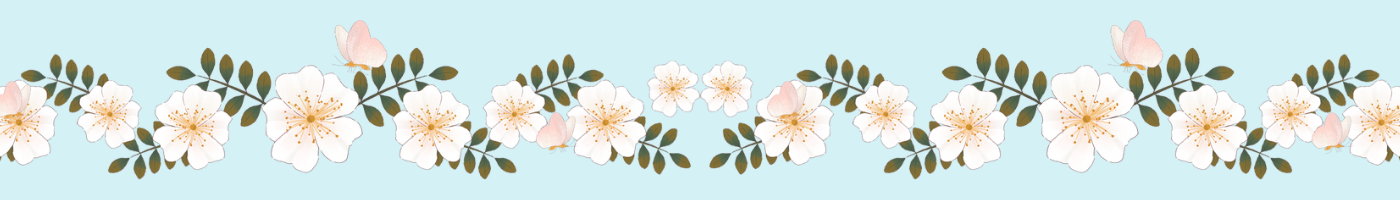
PACs & Lane Changes
Have you taken college courses or professional development classes and want to submit them to your professional development? Here's a tutorial on PACs, how to submit them, and how to submit them toward a lane change! This process is done entirely by the individual person and will monitor it accordingly.
All lane change submissions are due July 31st.
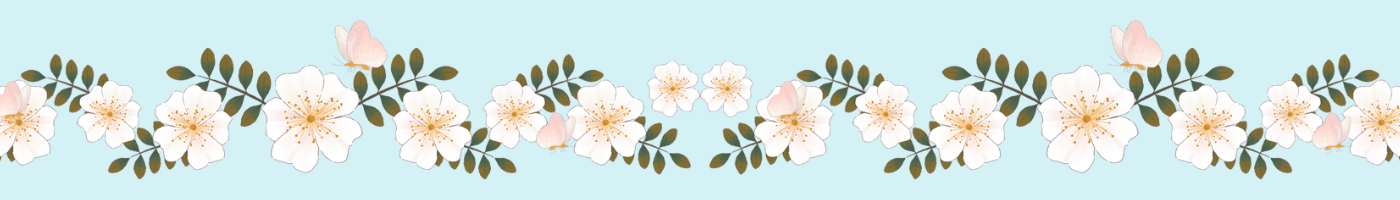
Is your license due to renew in 2024? See below for helpful links:
The Frontline system will not be updated until July. If you have already renewed your license please disregard the the auto notifications
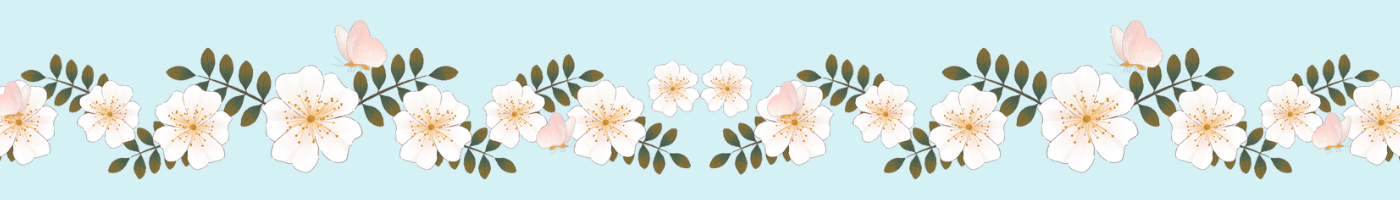
Update your Personal Information in Skyward
Skyward
Log into Skyward.
Click on the Employee Information tab at the top left corner of your screen.
Underneath the Employee Information menu, select Personal Information.
On the left-hand side, click on the arrow next to the Demographics tab options for Employee Info and Address.
To make changes pertaining to your phone number, name, or race, click on the
Request Changes button under the Employee Info section. Make the necessary changes in the pop-up screen. Click the Save button.
Note the following information: When making a legal name change, Human Resources will need to verify your updated social security card prior to making any changes in our systems.
6. To make changes pertaining to your home address or mailing address, click on the Request Changes button under the Address section. Make the necessary changes in the pop-up screen and click on the Save button.
Address Changes in Skyward
AESOP (Employee Management)
Reminder to Check Sick Leave Balances
Located in the Staff workroom you will find the Frontline Central Icon
Log into your Frontline Central Account using your district email address and password
From the Frontline Absence Management Screen, you will look to the left hand side and select "Account".
Here is where your personal information will be stored, along with your phone credentials, shared attachments, and absence reason balances.
You will select the Absence Reason Balance to view your sick, personal, or vacation days.
Once the absence is saved, you will see a message with a confirmation number, and the absence will appear under the "Scheduled Absences" tab.
All issues and discrepancies should be address to HR, please contact David Holt directly at hotlda@dist102.k12.il.us or (708)
How to submit for a Name Change

You can find both forms via Frontline Central in the "Forms I can start" tab on your Dashboard.
Navigate to the D102 Staff workroom https://www.dist102.k12.il.us/o/lagrange102il/page/staff-workroom
Click on the Frontline icon
Use your D102 email to log in.
Click on Frontline Central
In the left-hand navigation menu, click on My Forms
Click on Forms I Can Start (you may need to allow pop-up blockers if you see the warning in your address bar)
Fill in the required information (at the top, you will want to toggle the "Display Sensitive Information button)
Type your name next to the Digital Signature bar
Submit form
Need a new ID Badge?
Forms are online to request a new ID badge located in your D102 frontline account!
Please use the following link to find a short tutorial video to help with this process.
Click on the Frontline Icon.
Use your D102 email to log in.
Click on Frontline Central.
In the left-hand navigation menu, click on 'My Forms'
Under the 'My Forms' header at the top of the screen, click the section titled 'Forms I can Start.'
Locate the ID Badge Request Form.
On the right-hand side of the form, click "start form'
You may need to toggle the display sensitive information button located at the upper right-hand corner of the form.
W-4 Planning
If you need to update your W-4 withholding tax information you can do so by accessing the form located in Frontline Central.
On the right hand side of the navigation panel select the tab labeled "My Forms"
From the forms screen you will the tab titled: "Forms I can Start"
Select "Start this Form" for the document titled "
IL W-4 - Illinois Employee's Withholding Allowance Certificate" or "Federal W-4 Form 2024".
Please note you might need to toggle the button on the top right corner to display sensitive information to put in your birthday and social security information.
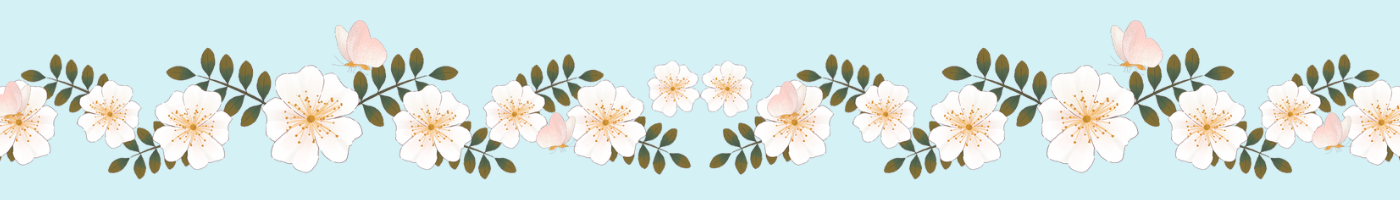
How to file a workman's comp claim
In case of a workplace injury - contact the injury hotline at (855) 921-9518, they are available 24 hours a day.
An Injured employee must notify their supervisor.
An injured employee must immediately call the Company Nurse hotline.
Company Nurse will gather information over the phone and help the employee access appropriate medical treatment.
Report the injury to your building's Health Office and complete the medical injury report.
*If injury is severe call 911 immediately and complete other steps when able.
Visit online at: www.companynurse.com
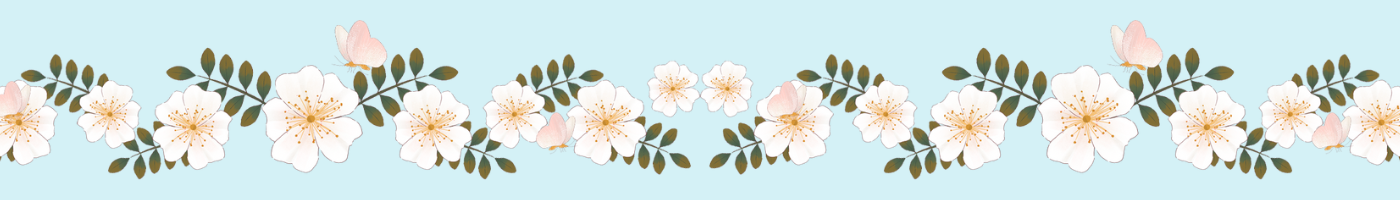
TRS Supplemental Savings Plan (SSP)

The first thing we want to share with staff is that the District will be participating in this plan this school year. The District is completing setup and employees will be able to sign up in the near future. We will be communicating when staff will be able to sign up.
We want to make sure that we include the following information (found within the link: https://www.trsil.org/Supplemental-Savings-Plan)
The SSP is an optional savings plan that allows you to dedicate a portion of every paycheck to a 457(b) deferred compensation plan administered by Voya Financial, a national leader in retirement security for millions of Americans.
The SSP is designed to supplement your existing TRS pension - not replace it. As an SSP member, when you retire and start receiving your monthly pension, you also will be able to draw on the money you've saved in your SSP account as you see fit.
The SSP is an option for active TRS members who are full-time or part-time contractual employees. Retired and inactive members are not eligible to participate in the SSP.
When you save money with the SSP, you also will choose how to invest those funds to help meet your future retirement needs. Voya will administer your SSP account while TRS will continue to oversee your pension.
INFORMATIONAL WEBINARS
You are invited to attend a live, online informational webinar to help you learn more about the new Supplemental Savings Plan from the Teachers' Retirement System and Voya Financial.
These webinars will explain the advantages to you if you join the SSP, as well as the powerful planning and educational resources offered by Voya that can help you Bring More to your retirement.
Representatives from TRS and Voya will introduce the new plan, outline the next steps and take your questions.
Please attend one of the online sessions. Go to: https://trs-ssp-webinar.timetap.com/ and follow the prompts to sign up. After registering, you will receive a confirmation email containing information about joining the meeting.
If you are unable to join a live webinar, you can view a recorded webinar at this link.
The SSP is a 457(b) retirement savings account that:
Is completely voluntary for participating members
Is designed to supplement a member’s TRS pension – not replace it
Will offer both pre-tax or Roth savings options
Allows members to make investment choices and determine contribution/deferral amount
Was designed by TRS to be a competitive, cost-effective defined contribution plan
• The SSP is not a 403(b) plan. Contributions to a 403(b) plan do not affect how much an employee can contribute to the SSP.
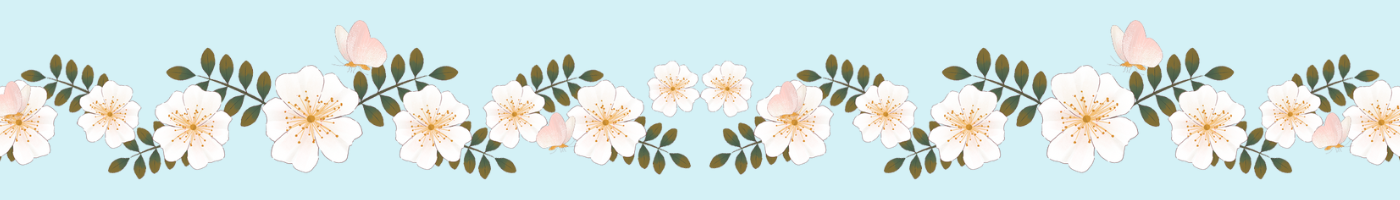
ISU is offering LBS1 Endorsements & MORE!
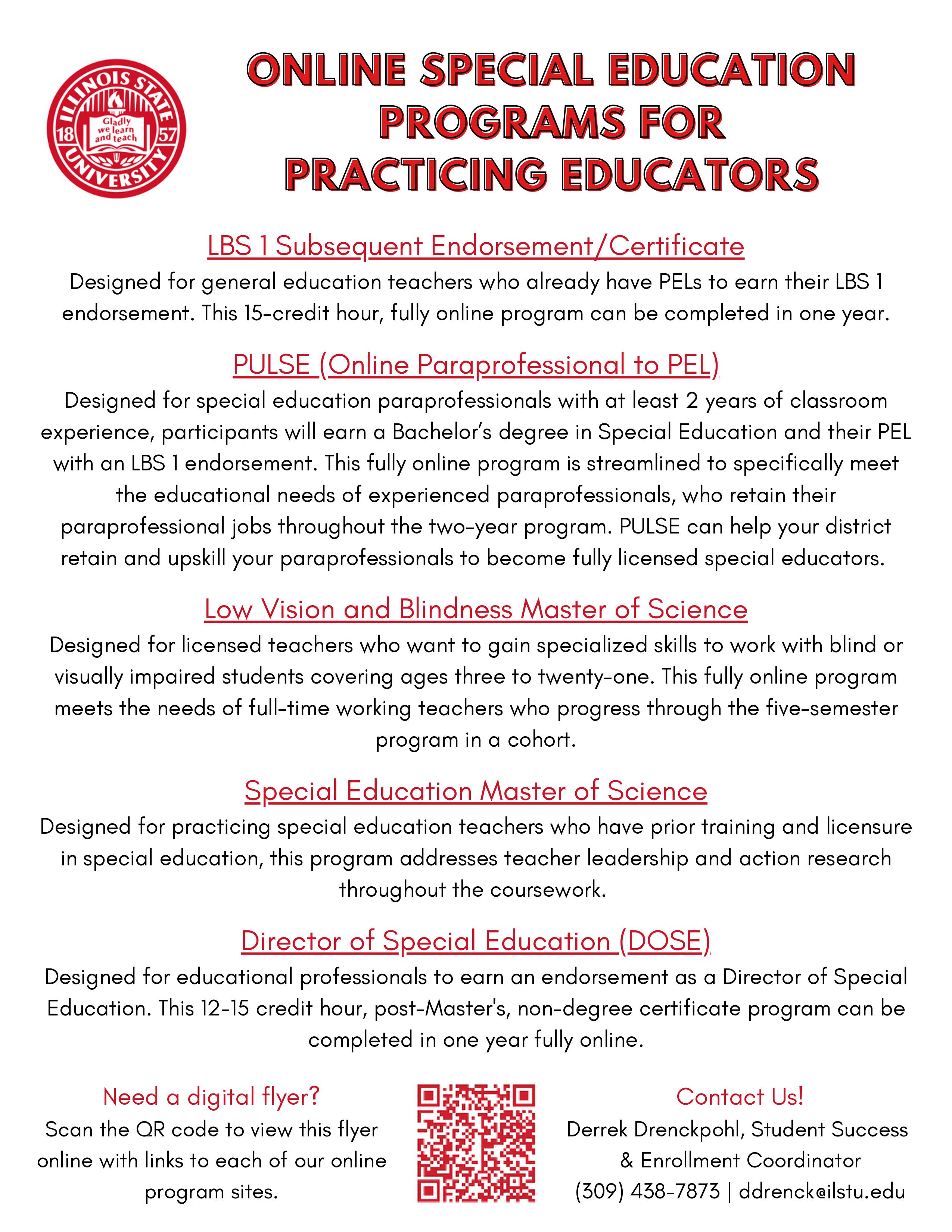
The Department of Special Education at ISU has designed a couple of programs to help you grow your own special educators from within your current educator workforce.
Firstly, our LBS I graduate certificate program is designed for general education teachers who already have PELs to earn their LBS I endorsement. This 15-credit hour, fully online program can be completed in one year and is great for current teachers interested in gaining more skills and knowledge in working with all types of students in their classrooms or transitioning into a full special education role.
Secondly, our PULSE program is designed to help special education paraprofessionals with at least 2 years of classroom experience earn their PEL with an LBS I endorsement. This fully online program is streamlined to specifically meet the educational needs of experienced paraprofessionals, who retain their paraprofessional jobs throughout the two-year program. PULSE can help your district retain and upskill your paraprofessionals to become fully licensed special educators.
Several other online programs are detailed in the attached flyer, including our Master’s in Special Education and Director of Special Education programs. All programs are also currently accepting applications for the fall ’24 term.
Lewis University Graduate Programs

Lewis University offers a 20% tuition discount to employees of LaGrange School District 102 who enroll in courses online or at any Lewis University site.
To receive the discount, the student’s employment must be verified prior to the beginning term. It is the student’s responsibility to have the Employment
Verification Form below completed by an authorized Employer Certifying Official or Human Resources Official and sent to the Business Office. The discount will not be applied until this is received. Students may be eligible to apply for state and federal aid programs. Students are not eligible for any other Lewis tuition assistance, including graduate assistant positions.
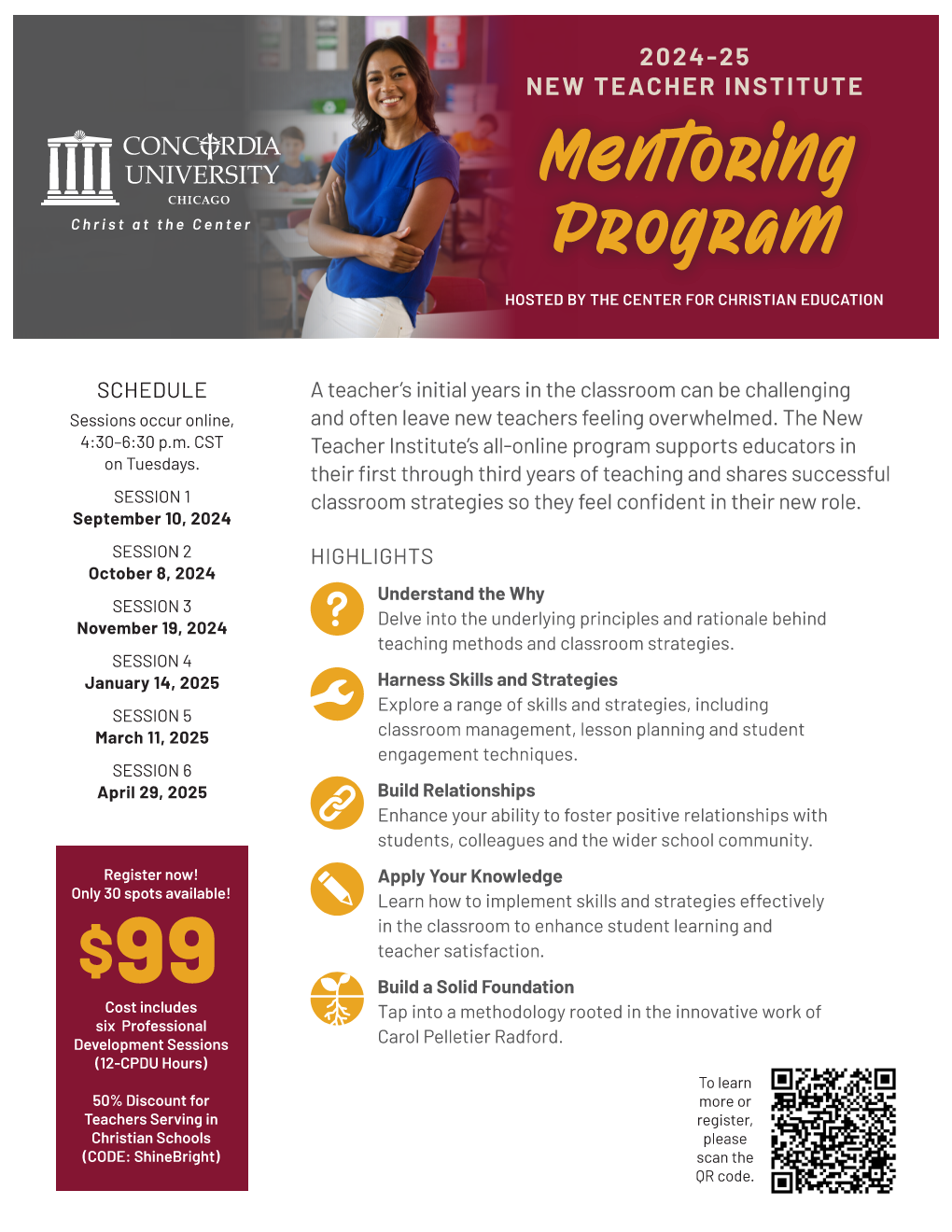
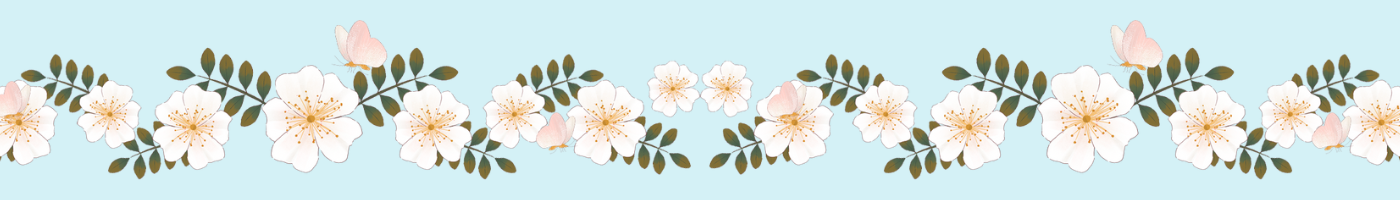
We're Hiring